
You change oil every few months or few thousand miles. Your production equipment has standard maintenance schedules. But how often do you conduct a website assessment to check it's performance?
As customer needs change. As your capabilities advance. As search engine algorithms evolve. How do ensure that your website is operating at peak efficiency?
How To Conduct A Website Assessment
If you built your website but don't have a full time web team or outside agency to monitor it, take these regular maintenance steps to maximize the value.
Evaluate Keywords
The first step in conducting a website assessment is to evaluate your keyword use. Are you using terms your audience uses when they refer to the products you sell? Are those words and phrases integrated into your website copy and navigation? If you use your website as a lead generation tool or just a place for prospects to learn more about your capabilities, it's essential to talk their language. It improves their understanding and makes additional visits to your site more likely. The more your audience understands and relates to your content, the more likely they will turn into a paying customer.
However, don't define keywords and phrases in a vacuum. A prospect may think of your capabilities differently than you do.
What You Can Do
Instead of assuming, do your research:
- Interview customer facing employees. Get their feedback on words and phrases customers use when refering to your capabilities
- Interview a few customers to get their insights. Developing personas is even better
- Review your site analytics and determine the keywords your online audience uses to reach your site
Evaluate Your Navigation Headings
Navigation headings are another key element of a website assessment. How many different heading options do you have? Are they generic or descriptive? Are the headings in order of importance or random?
If you have more than seven headings you have too many. In 1956 Bell Labs conducted research in an effort to find the ideal phone number length. They found that humans have memory limitations past seven digits. Whether it's phone numbers or navigation options, the ability for your audience to digest information greater than seven headings is limited.
While you're evaluating the number of headings, take a look at the heading names themselves. Are they generic or descriptive? For example the phrase "digital solutions" or "healthcare products" is far more descriptive than the word "solutions" or "products." It helps the user understand the exact meaning of the category. This improves the user experience. And, it impacts search results. No one searches for the word "capabilities" or "products" however, there are searches for the phrase "digital capabilities" and "healthcare products."
What You Can Do
Where possible, add a descriptive term in your heading. Instead of a generic term, use a noun with it. If you have more than seven headings, find a way to cut it back or combine together.
In addition, think about the importance of each heading. Website user studies show that a visitor glances right to left and then proceeds in an "F" pattern down the page. The headings they see most prominently, the two on the left and the one furthest right.

Are your most important categories in those spots? If not, adjust the order.
Review Your Content
The cornerstone of any website is effective, well written content. It's one way to influence buyers as they formulate purchasing decisions. How does your web copy rank? Has it been updated recently? Is the information correct? Does it educate and build understanding?
What You Can Do
Evaluate the pages on your website today. Do they pass the "so what" test? Do they contain FAB statements? For example, let's say you have variable digital printing capabilities. Instead of "we provide variable digital printing," you could say, "our variable digital printing capabilities allow you to get a printed product fast, personalized to the recipient, which increases response rates." Look for opportunities to answer "so what" questions in your content.
Next copy each page into a word document. Click on word count. The rule of thumb for web pages is 300 words or more. How many words should your pages contain? The best answer is, well written should contain however many words it takes to tell the story. But, too few may mean you need more substance or it should be combined with another page. Evaluate and take appropriate action.
Next, hit Control F (the find command) and type in the keyword you defined for that page. Is it contained in the copy? Is there an opportunity to add other instances? Don't force the keyword into the copy but more is better.
How about links? Do you link to other pages on your site or external resources? Both users and search engines value outbound and inbound links.
Do you use images to help tell the story? If not, find ways to incorporate more images to enhance your content.
Look Under The Hood
No website assessment is complete without evaluating the technical aspects. There are a variety of factors that influence site performance. Page titles, descriptions, alt tags, page loading speed, mobile compatibility and url structure are just a few of many details that might need adjustments.
What You Can Do
Rather than look at the source code for every page, a site analysis is a quick and easy way to determine if changes are necessary. You can get a free, website assessment here.
SEO Assessment
Conducting a regular website assessment site will insure that both your audience and search engines get the most value from your website.



 Insight Delivered Directly to You Interesting topics, great offers and free marketing tools.
Insight Delivered Directly to You Interesting topics, great offers and free marketing tools.

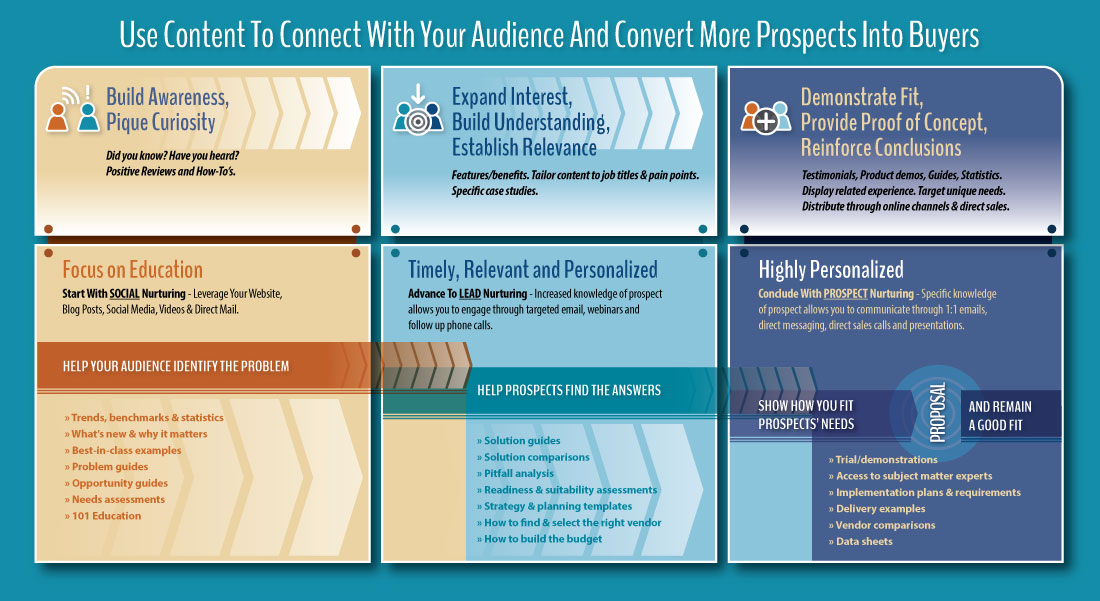
2 Responses